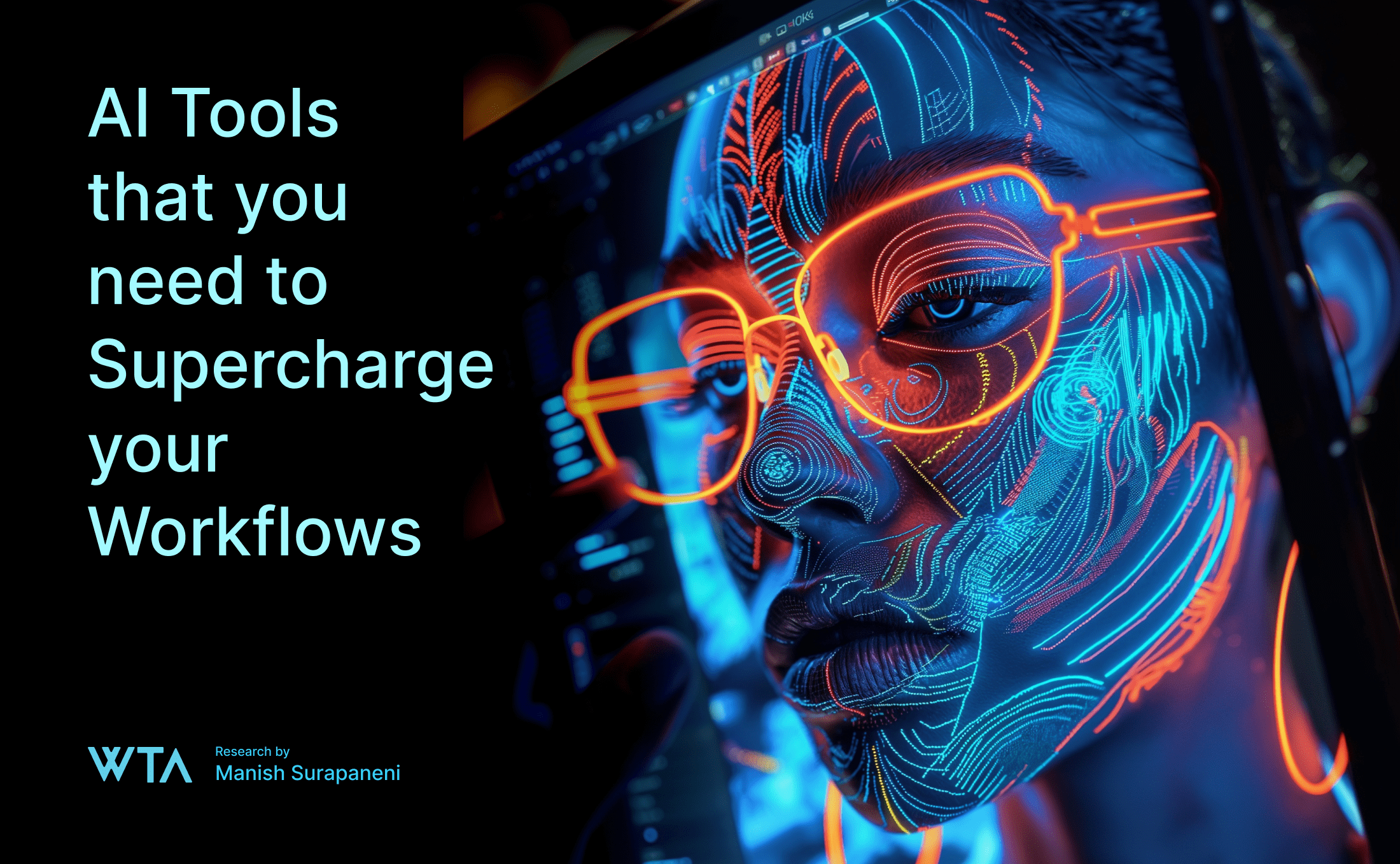
Supercharge Your UX Workflow: 15 AI Tools and Plugins to Boost Efficiency
Unleash the Power: Understanding the Potential of UX AI Tools and Plugins
But first, let's address the elephant in the room: Are AI tools replacing designers?

So, what's the true potential of UX AI tools and plugins?
- Streamline tedious tasks: Imagine auto-generating wireframes, crafting color palettes, or conducting accessibility checks effortlessly. AI streamlines these tasks, freeing your time for deeper thinking.
- Rapidly iterate and test: Prototype variations in seconds, gather user feedback instantly, and refine your design iteratively, accelerating the entire design process.
- Explore boundless possibilities: AI suggests novel design elements, generates unique variations, and breaks you out of creative ruts, fostering experimentation and innovation.
- Personalize the experience: Craft dynamic content tailored to individual users, catering to their preferences and contexts, boosting engagement and satisfaction.
- Unlock data-driven insights: Leverage AI to analyze user behavior, identify pain points, and understand preferences. This informs data-backed design decisions that truly resonate with your audience.
- Emphasize inclusivity: Ensure accessibility for all users through AI-powered tools that check contrast ratios, keyboard navigation, and other crucial accessibility factors.
AI Tools and Plugins for Every UX Stage
Uizard: AI-powered design magic
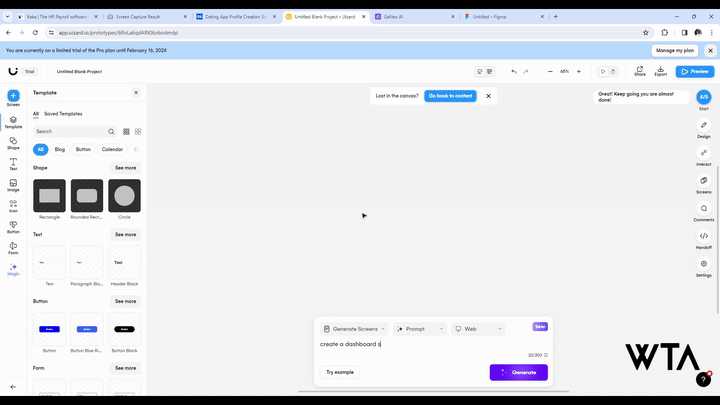
Uizard offers a variety of features that act as spells in your design journey:
- Autodesigner: Imagine being able to describe your app or website idea and having a beautiful, functional design generated in seconds. Autodesigner uses AI to translate your textual descriptions into stunning, pixel-perfect prototypes, saving you hours of manual work.
- AI-powered tools: From smart layout suggestions to automated color palette generation, Uizard’s AI assistants support you every step of the way. Need inspiration? Use the Moodboard Generator to spark your creativity. Struggling with layout? Let the Smart Guide suggest optimal placements for UI elements.
- Intuitive prototyping: Turn your static designs into interactive prototypes with just a few clicks. Uizard’s intuitive prototyping tools allow you to connect screens, define user flows, and test your design with real users, ensuring optimal usability.
- Seamless collaboration: Share your projects with your team in real-time, gather feedback through annotated comments, and iterate on your designs collaboratively. Uizard fosters a smooth design workflow, keeping everyone on the same page.
- Increased productivity: AI assistance minimizes repetitive tasks, allowing you to focus on the creative aspects of design. You can iterate on designs faster, explore more possibilities, and meet deadlines with ease.
- Improved design quality: Uizard’s AI algorithms are trained on vast datasets of successful designs, helping you make informed design decisions and avoid common pitfalls. Your designs will be visually appealing, user-friendly, and aligned with current trends.
- Accessibility for all: Even if you don’t have extensive design experience, Uizard empowers you to create professional-looking prototypes and communicate your ideas effectively. This opens up design opportunities to a wider range of individuals and teams.
- Enhanced collaboration: Share your designs with stakeholders or clients easily, get instant feedback, and refine your designs based on collective input. Uizard fosters a transparent and collaborative design process.
Galileo: Where design meets innovation, powered by AI
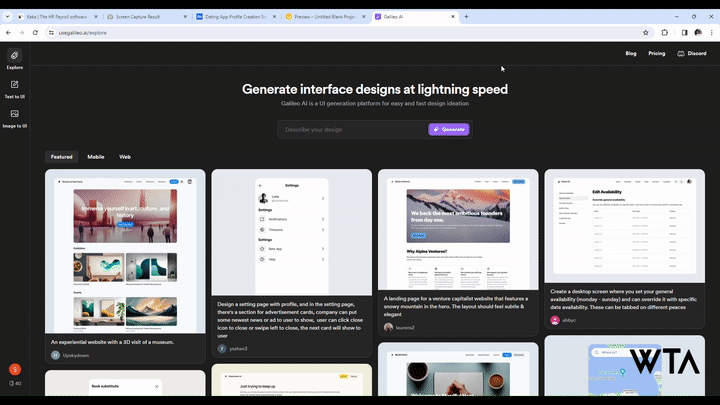
- UI generation at lightning speed: Imagine describing your design vision and instantly seeing it translated into a beautiful, high-fidelity UI. Galileo’s AI engine does just that, turning your textual prompts into pixel-perfect screens, saving you precious time and effort.
- AI-powered exploration: Stuck in a design rut? Galileo’s “Explore” feature can be your muse. Input your design goals and style preferences, and watch the AI generate a range of unique and inspiring UI variations, pushing your creativity beyond its usual boundaries.
- Smart feedback and iterations: Don’t let design decisions become guesswork. Galileo’s AI analyzes your design, providing data-driven suggestions for improvement based on user experience best practices. Refine your designs with confidence, thanks to this intelligent guidance.
- Seamless collaboration and iteration: Share your Galileo projects with your team in real-time, gather feedback through collaborative annotations, and iterate on your designs together. Foster a dynamic and efficient design workflow where everyone can contribute and build upon each other’s ideas.
Using Galileo grants you access to a wide range of advantages:
- Unleash your creative potential: Break free from design limitations and explore uncharted territories. Galileo’s AI tools spark inspiration, help you experiment with new ideas, and guide you towards innovative solutions you never thought possible.
- Accelerate your design process: Say goodbye to tedious tasks and repetitive iterations. Galileo’s AI assistance automates mundane processes, freeing your time and energy to focus on the strategic aspects of design.
- Create data-backed designs: Eliminate guesswork and build designs that resonate with your users. Galileo’s AI insights help you make informed decisions, ensuring your designs are not only visually appealing but also user-friendly and effective.
- Democratize design for all: No prior design experience? No problem! Galileo’s intuitive interface and AI assistance make it accessible even to newcomers, empowering anyone to contribute and participate in the design process.
Visily: Turn your ideas into digital wireframes in seconds.
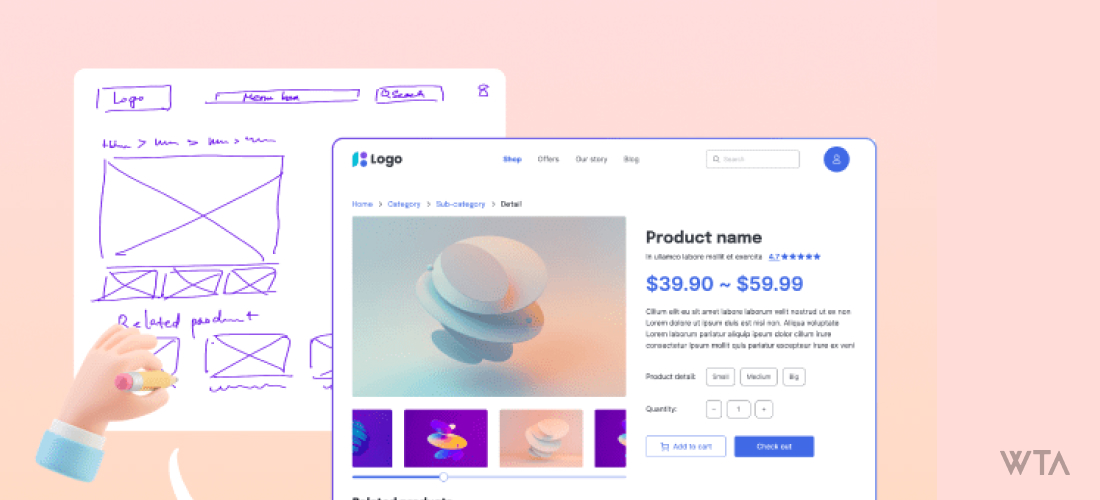
- Example: Digitize a napkin sketch and start collecting valuable feedback in a flash.
- Link: https://www.visily.ai/
Fronty: Bridge the design-development gap instantly.
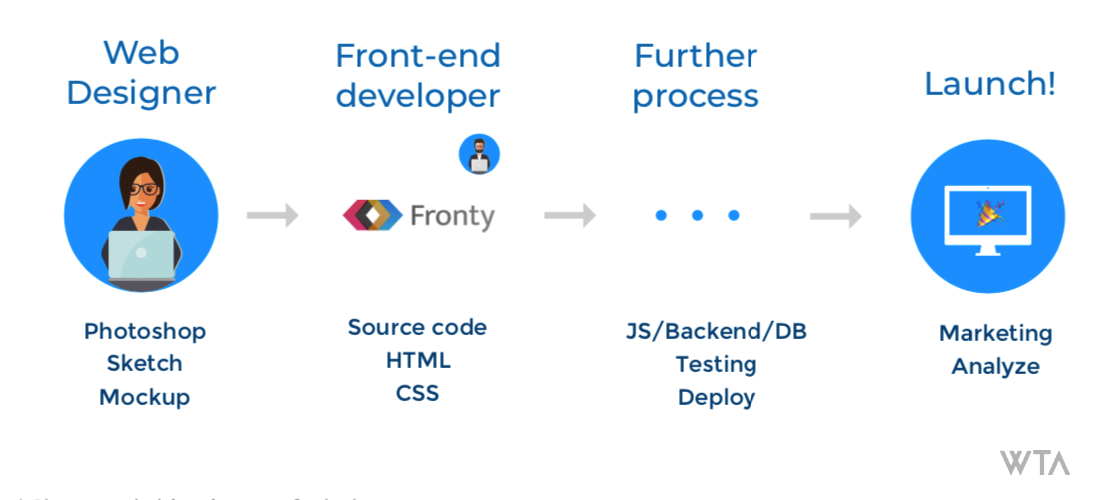
- Function: Bridge the gap between design and development by generating production-ready code directly from design mockups.
- Benefits: Ensure seamless handoffs to developers with accurate code, saving time and resources.
- Example: Create a UI mockup and receive the corresponding HTML and CSS code instantly.
- Link: https://fronty.com/fronty-convert-image-to-html-and-css-code: https://fronty.com/fronty-convert-image-to-html-and-css-code
Framer AI: Design for the future, without code.
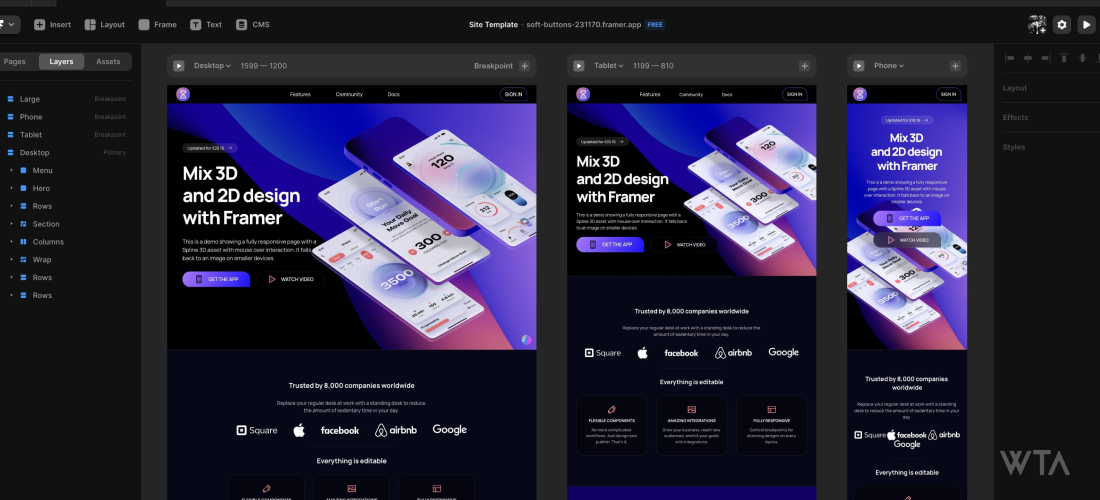
- Create designs: Utilize drag-and-drop elements, pre-built components, and AI-powered suggestions to build website layouts effortlessly.
- Prototype interactions: Design complex animations, micro-interactions, and user flows within your website prototype.
- Connect data: Bind real-time data sources to your design for interactive data visualizations and prototypes.
- Generate code: Export clean and production-ready code from your design, directly from the platform.
- Example: Design a micro-interaction like a product animation without delving into intricate code.
- Link: https://www.framer.com/
Magician Design: Text to graphics, instantly.
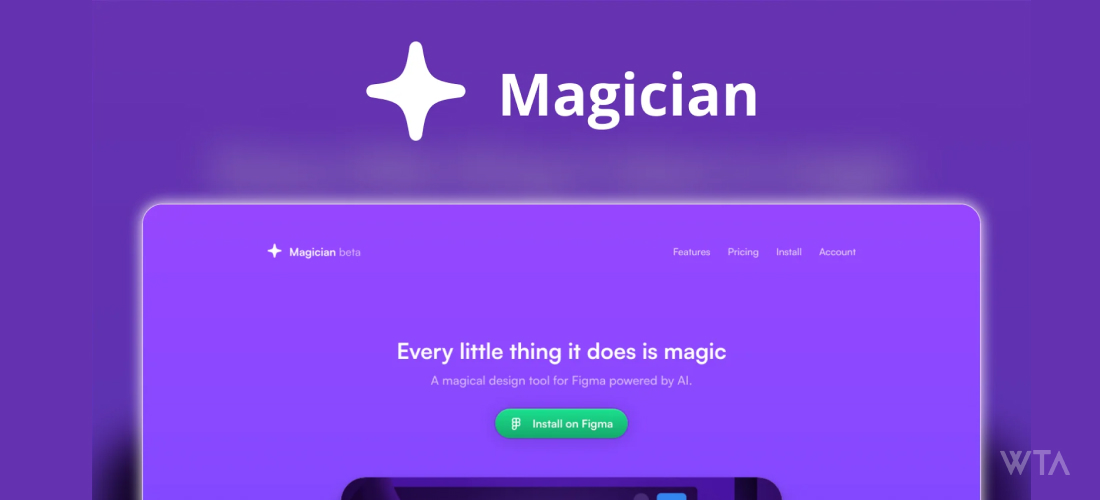
- Function: Generate unique icons, vector graphics, and even illustrations based on your textual descriptions.
- Benefits: Save time and resources by creating custom design elements on-demand.
- Example: Generate a set of unique app icons that perfectly match your brand style in seconds.
- Link: https://magician.design/
VisualEye: See your design through your users' eyes, with AI.
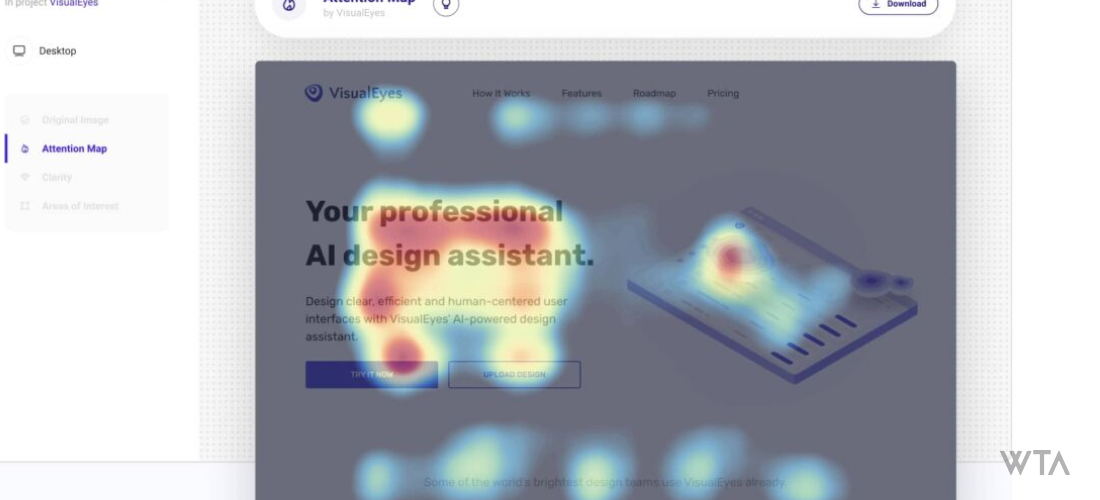
- Function: Utilize AI-powered eye-tracking simulations to analyze user attention on your UI elements.
- Benefits: Optimize layouts for better usability by understanding where users focus their attention.
- Example: Identify areas of confusion or visual overload before your design goes live.
- Link: https://eyegaze.com/
Perplexty AI: AI-powered research to spark creative solutions.

- Dive Deeper: Uncover hidden insights and connections within your data, leading to a more comprehensive understanding of user needs and behaviors.
- Sharpen Your Focus: Refine your research questions by identifying relevant areas of exploration and ensuring they capture crucial user feedback.
- Unlock Creativity: Spark innovative ideas for user personas, design solutions, and user journey maps, fueled by real-world data and trends.
- Boost Efficiency: Free up valuable time by automating data analysis and summarization, allowing you to focus on strategic thinking and collaboration.
- Analyze User Interviews: Gain deeper understanding of user pain points, motivations, and preferences by extracting key themes and sentiment from interview transcripts.
- Synthesize Survey Responses: Uncover hidden patterns and correlations within survey data, identifying significant user segments and emerging trends.
- Mine Social Media Conversations: Track user opinions and feedback on your product or brand, gleaning valuable insights from public discussions.
- Craft Compelling Personas: Use Perplexty to analyze data and generate rich, data-driven profiles of your target audience.
- Develop User-Centric Solutions: Explore innovative design solutions fueled by the insights and trends revealed in your research data.
QoQo: Your AI co-pilot for faster, smarter UX research.

- Fast Track Research: Quickly build personas, define questions, and identify design directions using QoQo’s AI prompts and templates.
- Theory to Practice: Translate research knowledge into actionable plans and briefs, ensuring user-centricity.
- Boost Collaboration: Communicate clearly with team members using QoQo’s visual insights and design suggestions.
- Save Time: Automate repetitive tasks and focus on strategic thinking and user engagement.
- Learn & Grow: Access resources and a community forum to stay ahead in UX best practices.
Examples:
- Craft Personas: Feed QoQo demographics to generate detailed profiles with goals, needs, and motivations.
- Define Research: Explore potential questions based on project goals and user profiles.
- Create Design Briefs: Identify challenges, risks, and user journey considerations with QoQo’s guidance.
- Wireframe & Prototype: Explore diverse layout options and UI elements for inspiration.
- Analyze Competitors: Gain insights from competitor products and user feedback through QoQo’s AI analysis.
Taskade AI: Your quick and easy solution for persona creation.
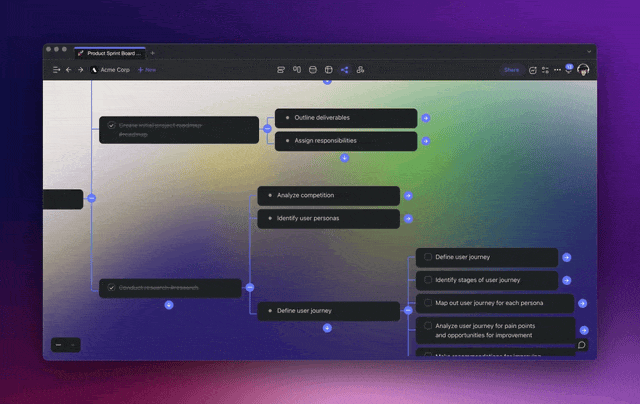
- Demographics: age, gender, location, income, etc.
- Psychographics: values, interests, motivations, etc.
- Pain points: challenges and frustrations related to the chosen role.
- Preferences: desired features and solutions.
- Fast and easy persona creation: Get a basic persona outline within minutes, saving time and effort compared to manual persona development.
- Data-driven insights: The AI draws on its understanding of real-world data to suggest realistic pain points and preferences for each role.
- Inspiration and starting point: Use the generated persona as a foundation for further research and refinement through user interviews and surveys.
Example:
Let’s say you’re developing a project management tool. You can use the AI Persona Generator to create a persona for a “Marketing Manager in a mid-sized tech company.” The generated persona might include details like:- Demographics: 35-45 years old, female, based in San Francisco, annual income $100,000+.
- Psychographics: ambitious, organized, data-driven, collaborative.
- Pain points: Difficulty managing multiple projects and tasks, lack of transparency and communication within teams, inefficient task delegation.
- Preferences: User-friendly interface, robust reporting features, real-time collaboration tools, mobile accessibility.
Lexalytics: AI-powered text analysis for deeper insights, smarter decisions.
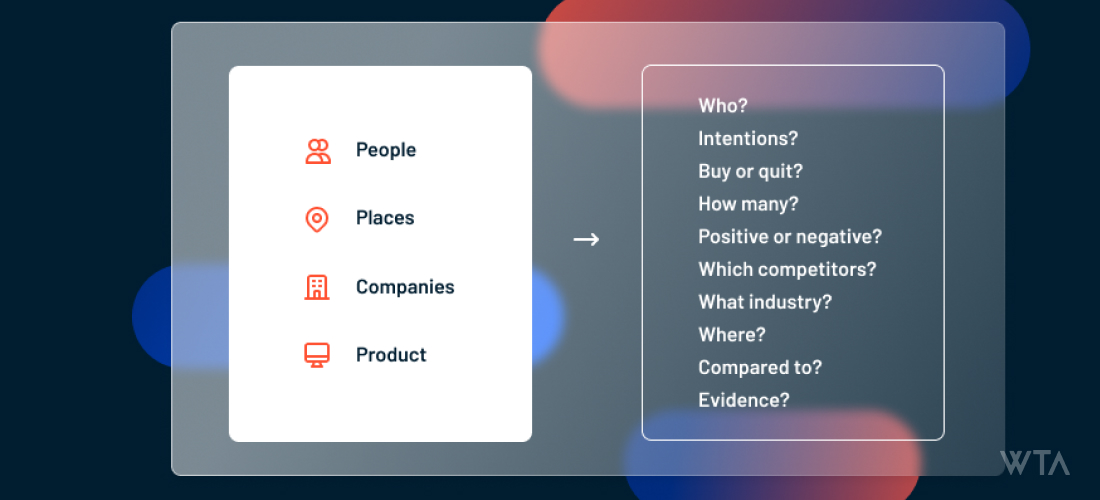
- Sentiment analysis: Understand the overall emotional tone and opinion expressed in text, ranging from positive to negative.
- Topic extraction: Identify key themes and recurring topics within large datasets of text.
- Entity recognition: Extract and categorize specific entities mentioned in text, such as people, places, organizations, and products.
- Intent analysis: Understand the underlying intention or purpose behind a written communication.
- Relationship discovery: Uncover connections and relationships between different entities and topics within the text.
- Unlock Hidden Insights: Go beyond simply reading text and glean valuable hidden information that traditional analysis methods might miss.
- Improve User Research: Analyze user surveys, interviews, and feedback for deeper understanding of user needs, sentiment, and motivations.
- Target Content Creation: Gain insights into audience preferences and tailor your content to resonate better with them.
- Identify Brand Sentiment: Monitor online conversations and measure brand perception across various platforms.
- Reduce Manual Effort: Automate tedious tasks like sentiment analysis and topic extraction, freeing up your time for higher-level analysis.
Example:
Imagine you’re conducting user research for a new mobile app and have collected hundreds of open-ended feedback responses. Using Lexalytics, you can:- Analyze overall sentiment: Understand if users are generally positive, negative, or neutral about the app.
- Extract key topics: Identify recurring themes like ease of use, specific features, and pain points.
- Categorize entities: Recognize mentions of competitors, app features, and specific functionalities.
- Discover user intent: Understand why users downloaded the app and what they hope to achieve.
- Identify relationships: See how different topics and entities relate to each other, revealing deeper user insights.
Chat with any PDF: Where documents become conversation partners.
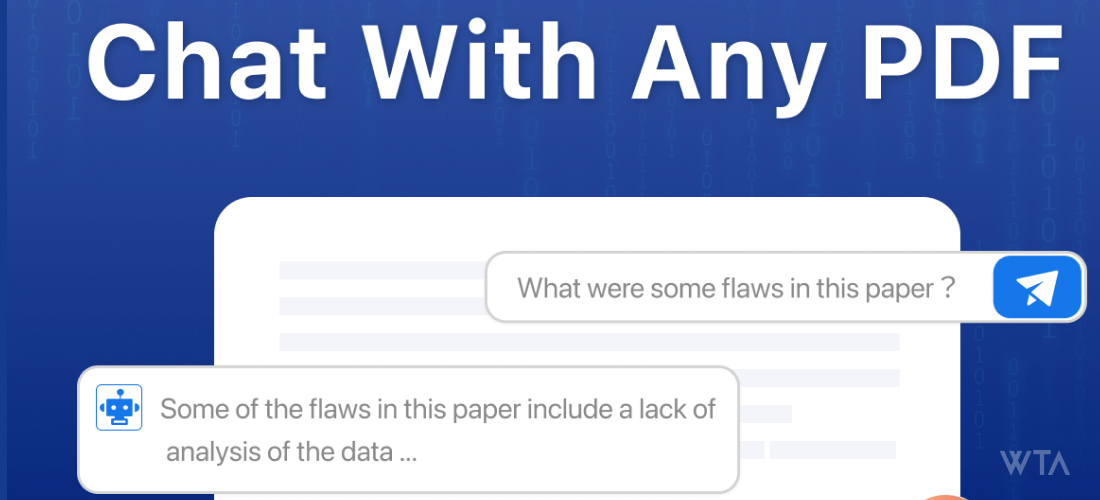
- Enhanced Comprehension: Quickly grasp complex information without sifting through lengthy text.
- Improved Accessibility: Make documents more accessible for users with disabilities or different reading levels.
- Personalized Navigation: Find specific information easily, avoiding the need to search through the entire document.
- Dynamic Learning: Engage with information in a conversational way, fostering deeper understanding and knowledge retention.
- Interactive User Experience: Add a layer of interactivity to traditionally static documents, increasing engagement.
- Technical Documentation: Users can ask specific questions about product features or troubleshooting steps instead of reading through manuals.
- Legal Contracts: Quickly understand key clauses and obligations without legal jargon.
- Research Papers: Extract specific data, findings, or arguments without skimming through the entire paper.
- Product Instructions: Ask questions about specific functionalities or assembly steps directly.
- User Onboarding Guides: Get personalized guidance based on individual needs and questions.
- Papercups.io: https://papercups.io/
- DocuSign Insight: https://www.docusign.com/products/insight
Midjourney: Revolutionize UX design - turn text descriptions into diverse visuals

- Spark Creativity: Overcome creative blocks and explore a vast realm of visual possibilities for your designs.
- Break Away from Bias: Eliminate personal design biases and access fresh, unexpected design concepts from the AI.
- Rapid Ideation & Experimentation: Quickly create numerous visual iterations, saving time and testing diverse directions.
- Generate Mockups & Prototypes: Visualize ideas into interactive prototypes without manually drawing each element.
- Communicate Designs: Effectively and engagingly present design concepts to clients and stakeholders with diverse renderings.
Examples:
- Designing User Interfaces: Describe desired UI elements like buttons, menus, or icons to generate numerous design options.
- Creating Mood Boards & Style Guides: Generate visual themes and styles that capture the desired brand identity and user experience.
- Concepting User Journeys: Illustrate different stages of the user experience with unique and engaging visuals.
- Illustrating Data & User Research: Represent user data and research findings through compelling visual storytelling.
- Prototyping Microinteractions: Visualize subtle animation and interactive elements to refine user flows.
- Midjourney Website: https://midjourney.com/
- Discord Server: https://discord.gg/midjourney
Pixcap: Make professional-looking visuals effortless, with the magic of AI.
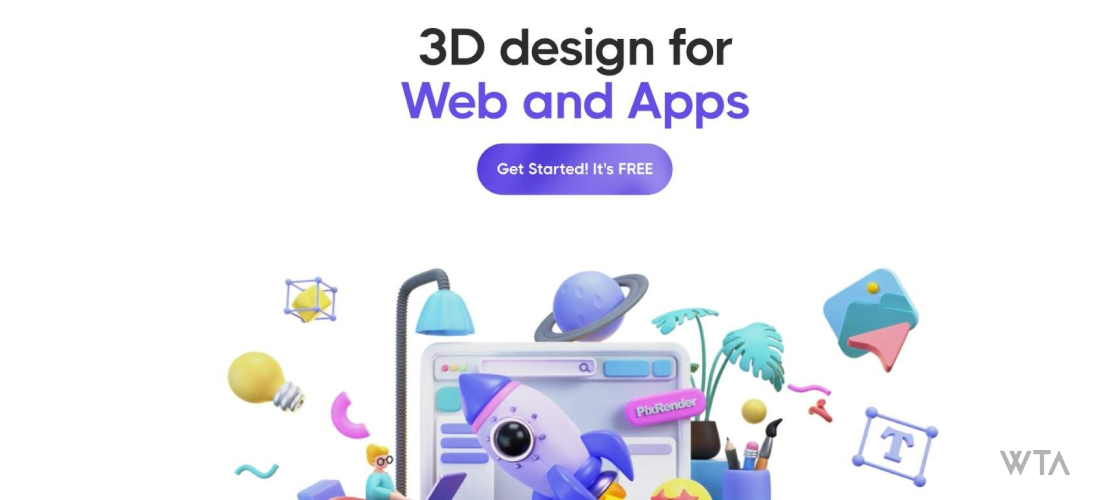
- AI-powered 3D elements: Summon depth and dynamism with a vast library of 3D characters, objects, and backgrounds. From sleek product mockups to fantastical creatures, find the perfect spell to elevate your visuals.
- One-click magic filters: Instantly transform your photos with Pixcap’s intuitive AI filters. Craving a vintage vibe? Zap! “Retro Magic” is yours. Yearning for a neon cyberpunk glow? Bam! “Cyberpunk Dream” awaits.
- Smart background removal: Vanish pesky backgrounds with a wave of your digital wand! Pixcap’s AI seamlessly isolates objects, even with complex scenes, unlocking endless possibilities for creative compositing.
- Collaborative cauldron: Share your projects with your team, brew feedback through comments, and iterate together. Pixcap fosters a collaborative space where everyone contributes to the visual enchantment.
- Unleash your inner sorcerer: AI automates tedious tasks, freeing you to explore deeper creative realms. Design faster, experiment more, and cast visual spells with confidence.
- Enchanting visuals: Elevate your images with stunning 3D elements and captivating filters, making your creations stand out like potions shimmering in the moonlight.
- Magic for all: Novice or pro, Pixcap’s intuitive interface and AI assistance make professional-looking visuals accessible to everyone.
Musho AI: Your AI co-pilot for faster, smarter UI/UX design.
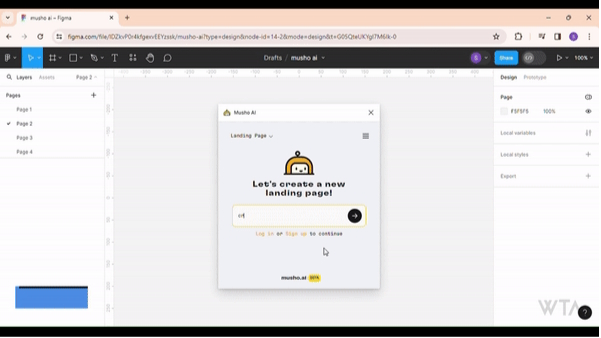
UI/UX designers constantly juggle the need for fresh ideas with the reality of tight deadlines. Musho AI, a powerful Figma plugin, aims to ease that burden by harnessing the power of artificial intelligence. This tool understands your design descriptions and generates corresponding UI elements. Need a landing page layout, a set of icons, or specific components? Musho AI can help.
- Accelerated workflow: Quickly visualize ideas without manually building them from scratch.
- Inspiration on demand: Overcome creative blocks and explore new design possibilities.
- Focus on the big picture: Spend less time on basic components and more on refining the overall user experience.
- Musho AI website: https://musho.ai/
Genius UI: Code and design, from prompt to masterpiece.
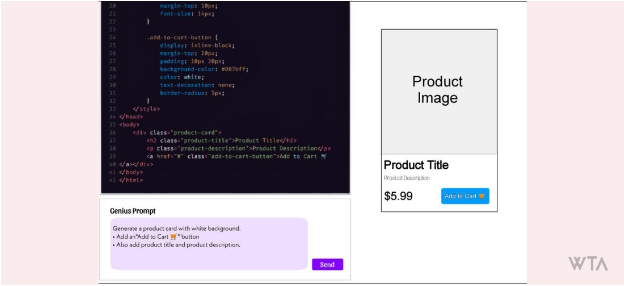
Fontjoy: Where AI meets design, creating perfect font pairings effortlessly.

- Increased Efficiency: Reduce the time spent manually searching and testing different font combinations.
- Improved Design Decisions: Eliminate guesswork and gain confidence in your font selection process.
- Enhanced Visual Appeal: Create professional and eye-catching designs with complementary font pairings.
Colormind: AI-powered color palettes, perfect harmony in seconds.
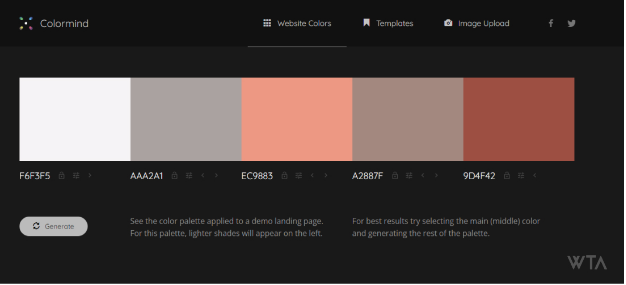
- Color Selection: Users can either choose a starting color or upload an image, allowing Colormind to analyze the chosen elements and suggest complementary hues and variations.
- Palette Exploration: Colormind goes beyond basic suggestions, enabling users to explore a wide range of color combinations, fostering creativity and potentially leading to unexpected design possibilities.
- Enhanced Efficiency: Streamline the color selection process, eliminating time-consuming manual exploration and trial-and-error.
- Elevated Design Quality: Generate professional-looking color palettes that contribute to the overall visual appeal and user experience of your designs.
- Increased Creativity: Explore a broader color design space and discover unexpected color combinations that might not have been considered otherwise.
FigJam AI: Design, flowcharts, and task flows, all powered by AI.
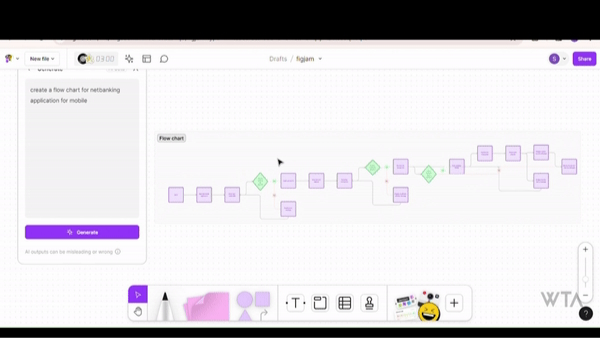
Adobe Firefly AI: Generate stunning visuals and captivating 3D elements, instantly.
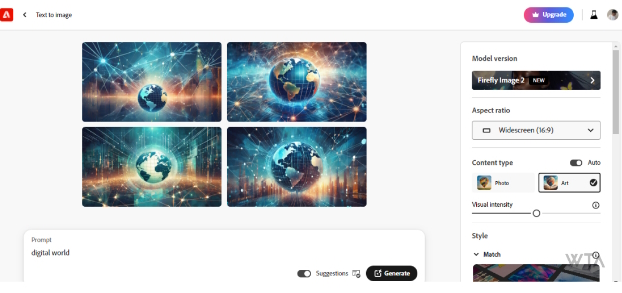
Figmayo: One-click Figma documentation, automatically.
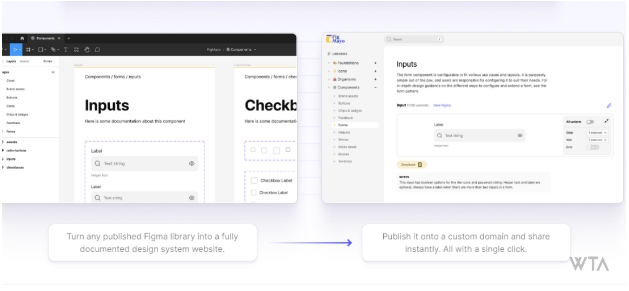
- Effortless Creation: Eliminate manual documentation with automatic generation from your Figma libraries.
- Real-Time Synchronization: Ensure team access to the latest information through instant website updates upon Figma changes.
- Enhanced Collaboration: Foster seamless communication with a centralized platform for design system insights.
- Time Savings: Free yourself and your team from manual documentation efforts.
- Improved Communication: Bridge the gap between design and development teams.
- Consistent Design Application: Encourage adoption and consistent use of your design system across projects.
- Simplified Learning: Facilitate design system understanding for all stakeholders.
Conclusion
Manish Surapaneni
A Visionary & Expert in enhancing customer experience design, build solutions, modernize applications and leverage technology with Data Analytics to create real value.
Other articles

Manish Surapaneni
Stop Outsourcing Your Ethics, Tech Leaders
Setting up their own ethics committee is a step forward for tech companies, as they are the clear winners of

Manish Surapaneni
How To Beat The Tech Talent Squeeze In 2023: 6 Proven Strategies
In the current economic climate, with rising costs and increased job turnover, one of the biggest mistakes a company can

Manish Surapaneni
How Augmented Human Intelligence Can Enhance Our Lives With Machines
The advancement of technology has simplified our lives. It has also significantly increased our reliance on electronic devices. MIT Media